When requested by someone at the support team, you can generate a support request by clicking on the HELP menu -> Generate support request
Follow all instructions here and be sure to fill all relevant data as well as the FULL DESCRIPTION of the issue. Please don’t refer to previous e-mail for the issue description, we receive a lot of them. Write everything down here.
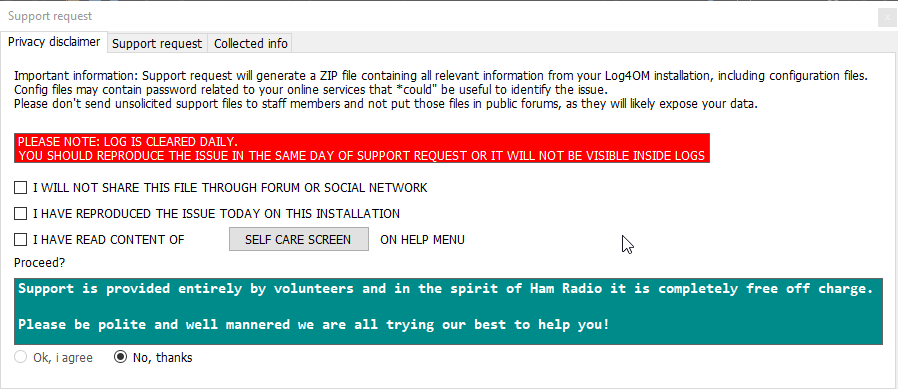
Once done, send the request to the address we told you during first contacts.
