Log4OM is a complex software. In order to provide a good support you may be asked to provide some informations about the issue you encountered.
How application log works
Log4OM has an internal application log that contains a lot of information about what the application is doing and what is going bad. Log is rebuilt daily, so if you encountered an issue in the current day, the issue has been probably captured in the program log. If you open Log4Om tomorrow, the log is refreshed and your issue is not here anymore.
If you catch an issue today and tomorrow you start Log4OM again, your log will not contain the necessary information anymore.
Before requesting support…
- Be sure you’re facing an issue. We try, but usually we don’t have so much time to read the user manual for you.
- Make a search into Log4OM forum for similar issues.
- If the application that is facing an issue works with Log4OM, but it’s not Log4OM, we can’t provide a good support
Where is my database? Where is my backup? Who am i?
To answer to those frequent questions we provided a specific HELP menu called SELF CARE information
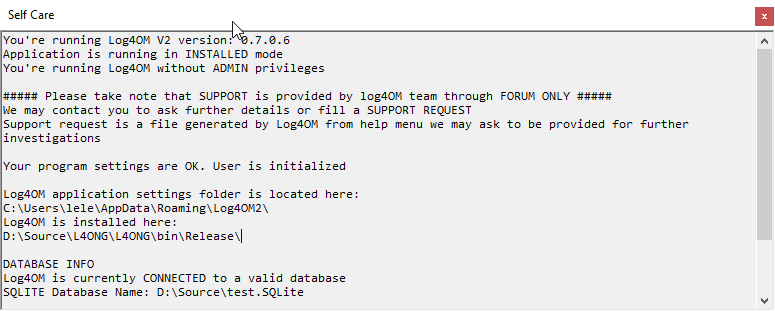
Self care will provide you all relevant informations to find your data, identify your backup folder, your current version, where it’s installed and if you’re running a portable or an installed version.
